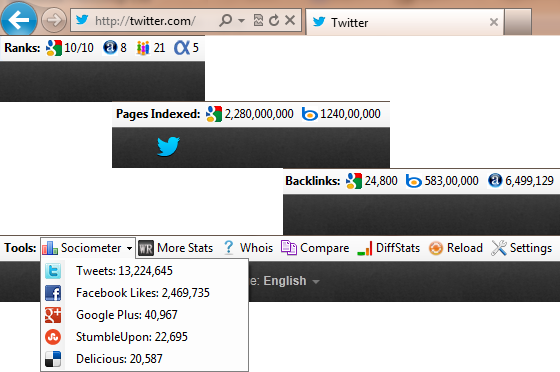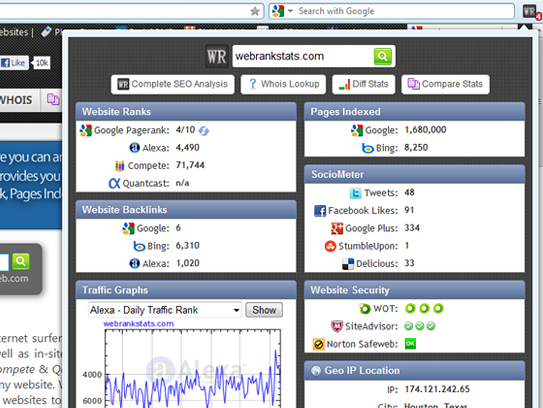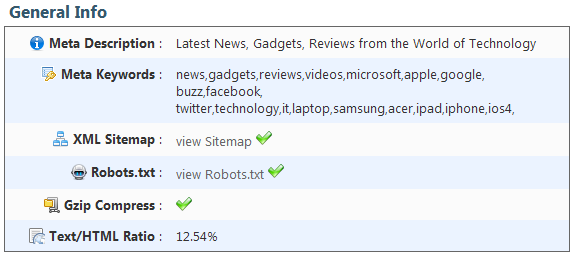Today, we are formally announcing the launch of WRPage (WebRank Page) our new initiative to make Search Engine Optimization easier. WRPage is our new service which allows you to make an in-depth analysis of your internal webpages to see what they are lacking in terms of SEO and in-general HTML structure, social reach as well as several other factors which we are going to lay out one-by-one. WRPage is a grading system which identifies the issues with your webpages and recommends solutions. Our grading system is completely based on real SEO parameters, there is no bias to your current standing. For the first time get a completely unbiased look at your and your competitors’ WRPage grade. Continue reading
Tag Archives: seo
WebRank SEO Internet Explorer Toolbar
WebRank SEO IE Toolbar: The one and only SEO toolbar for Internet Explorer. We have had addons/extensions for Chrome, Safari and Opera, so we thought, why leave Internet Explorer users out of the game. The result is here, an easy to use toolbar with asynchronous loading so that you don’t have to leave the webpage to check its ranking and other statistics. The toolbar features Google Pagerank, Alexa, Compete and Quantcast ranks, pages indexed by Bing and Google, Sociometer for your social stats and much more. Continue reading
Here’s our improved WebRank SEO Extension for Safari
We’ve updated the WebRank SEO Extension for our Safari users as well. There are several new additions including Website security check, new widescreen layout for scroll free viewing, server location, and Sociometer with Facebook Likes, Tweets and Google Plus. Continue reading
The new and improved WebRank extension for Opera.
We are continuing with our internal housekeeping and today its turn of the WebRank Extension for Opera Browser. The UI is much simpler to use and focuses more on content. In the new version you get a widescreen friendly layout, ability to check your website security(WOT, McAfee Site Advisor and Norton SafeWeb), the location of your server, and new additions to the Sociometer with Facebook Likes, Tweets and Google Plus. Continue reading
New Features: GZip Compression check as well as Text2HTML ratio in your website statistics.
GZip compression when enabled makes your website to download faster as the browser does the work of de-compressing it and therefore you save on bandwidth as well as make surfing on your website faster. Text2HTML ratio of your website should be in the vicinity of 12% and above in favor of text on your website. Using the above stats you can make your website download faster as well as know if you have a bloated layout which minimizes the relevance of your content.