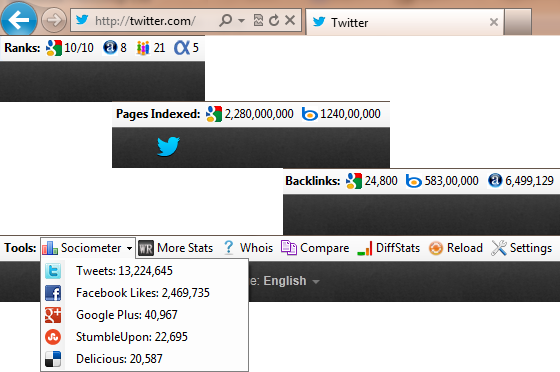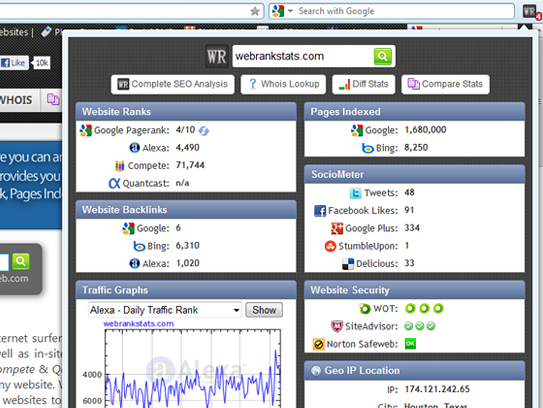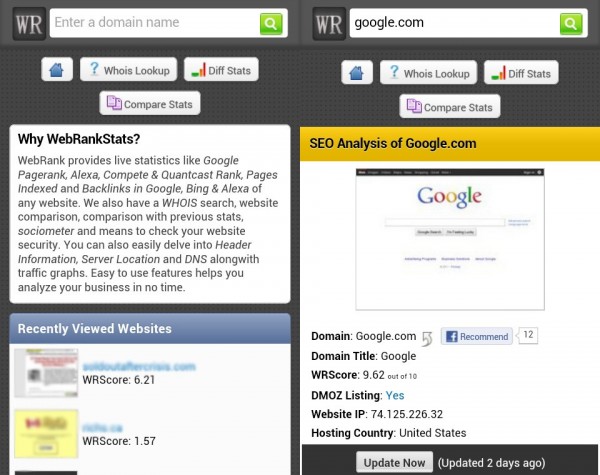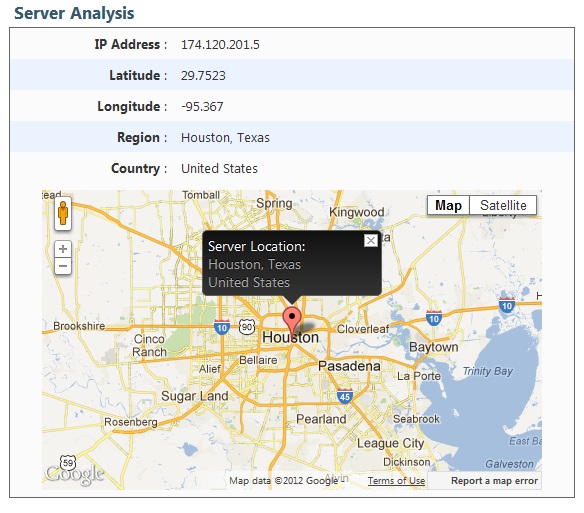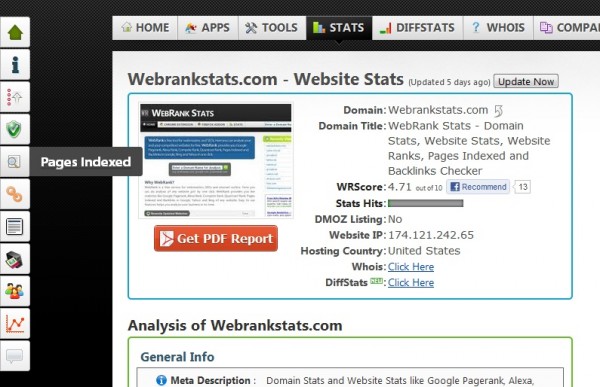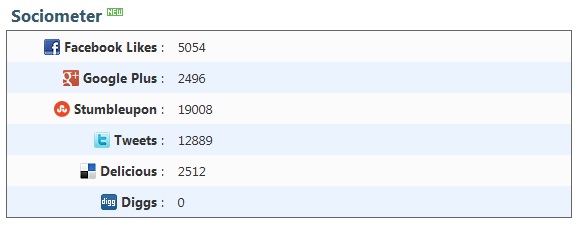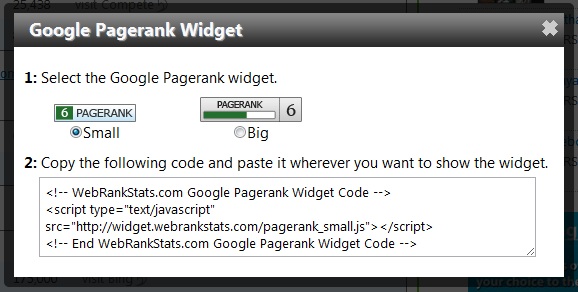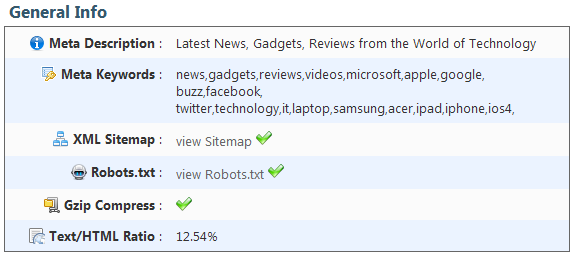We have added some new stats for you to feast on. You can now check where your website is being hosted alongwith a map to show the exact location. Press the update button on your stats page to start showing the new feature, we have enabled this for all our users.
You will also see a new blue pin in the sidebar we launched yesterday to browse your server analysis stats directly.